Top 3 Motion App Alternatives: A Comprehensive Review

The days of intelligent calendar scheduling have arrived!
The Motion app is a project management, task management, and productivity tool that uses AI to manage all your tasks in one place.
Motion’s range of advanced features and its user-friendly interface make it a firm favorite with anyone needing help with their busy schedule.
So, why would anyone be looking for an alternative? Well, let’s face it we all love choices and versatility, but most of all we love not having to pay for features we don’t need.
Motion isn’t exactly the cheapest app around. At $34 a month for an individual subscription and $20 a month per user for teams, this can add up. If you’re a student, freelancer, parent or a creative this subscription could be out of budget. Also, if you’re only interested in using AI technology to manage your calendar then Motion isn’t the app for you. There are many great alternatives out there and in this article we examine 3 of the best Motion alternatives.
Timewise Calendar – Intelligent Calendar Scheduling
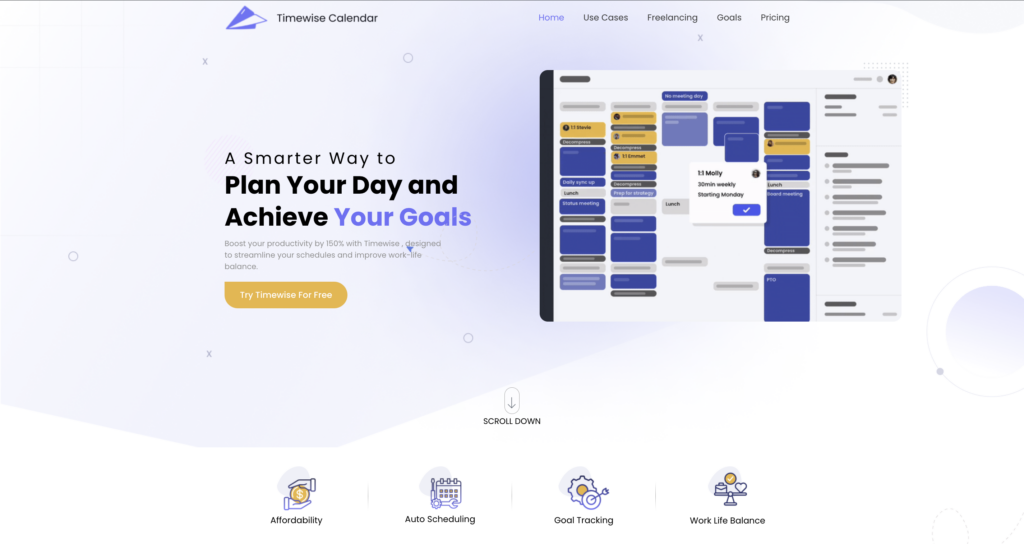
timewisecalendar.com
Timewise Calendar provides professionals, students, freelancers, parents and even hobbyists with a simple, yet powerfully intuitive way of scheduling tasks, combining both personal and work tasks into one highly intelligent calendar. Let’s put it like this: Timewise is your Personal Productivity Coach!
Once you sign up, you can set up your profile according to your scheduling preferences, connect all your calendars, and set your goals. AI will take it from there and organize tasks, deal with scheduling conflicts and track progress for each goal. You will receive reminders of upcoming deadlines and insights into your work-life balance.
The more AI learns about your goals, your ability to complete tasks on time and the effectiveness of your schedule, the more intelligent it gets. It will intuitively guide you to schedule meetings, take breaks, drop tasks when you’re overcommitted, and recommend changes to your habits.
Main Features
Intelligent Goal Integration
There are so many productivity apps on the market today, including Google Calendar which is known worldwide. Each enterprise has its favorites too, but there’s a big disconnect for you as an individual between work and personal goals, and it shouldn’t be like that. Trying to manage each area of your life on a different app can be exhausting and completely defeats the purpose of productivity tools.
This feature ensures that your personal and professional goals are seamlessly integrated into your daily schedule. The software not only schedules tasks but also aligns them with your long-term objectives. Whether it’s fitness goals, learning a new skill, or career milestones, the AI considers these in the weekly planning, making sure that every day contributes towards achieving these goals.
Dynamic Rescheduling
This feature makes task management like child’s play – fun and interesting. The AI will automatically reschedule missed tasks and recurring tasks and manage your calendar events. This means your calendar will always be up-to-date and organized without you having to do the reorganizing!
The app will warn you well ahead of time that you will not make a deadline – even if it’s months in advance – because you have too many missed deadlines, outstanding tasks and appointment conflicts. This reduces the stress of managing this process mentally. You’ll always be on top of all your tasks and won’t miss deadlines again.
The more AI learns from your goals, habits, tasks and deadlines, the more it will adapt to your way of doing things. You can confidently trust that you have an executive assistant with you 24/7.
Smart Conflict Resolution
The mental fatigue of trying to resolve appointment conflicts is unnecessary. With Timewise Calendar, the software will proactively identify conflicts and resolve them. It suggests the best alternative based on your goals and priorities and past scheduling habits. It will also tell you when you’re taking on too much based on your schedule. This is such a great feature because it recognizes that, yes, you are only human and you can’t do more than your best.
Personalized Productivity Insights
Interactions with the software day after day will help the AI technology better plan your schedule and provide insights into the best times for specific tasks. It makes suggestions for breaks and recommends changes in habits so you can accomplish more with less strain. Timewise Calendar also picks on multiple focus areas and guides you into focus time for uninterrupted work on projects or important tasks. ‘Work smarter and not harder’ is a key goal of this feature.
Price
Timewise Calendar has three subscription options: monthly, annual and one-time fee. The monthly plan is $9 a month, and the annual plan is $6 a month. The one-time payment cost is $180. Compared to Motion subscriptions, this is a great fit for even the strictest budget.
Why choose Timewise Calendar over Motion?
Firstly, Timewise Calendar is more affordable than Motion. However, this software also has powerful AI features that make scheduling a dream. It takes all the effort out of keeping multiple apps, such as separate to-do list apps, calendar apps, goal tracking apps and habit checking apps, because you can do this all in Timewise Calendar.
The user-friendly interface and the ability to set preferences for tasks and appointments are pluses. The key features allow you to be fully in control of your life, and that’s what everyone wants, after all. As a Motion alternative, you can’t go wrong with Timewise Calendar.
Try Timewise Calendar’s 3-month trial. No credit cards are required.
Asana – Project Management
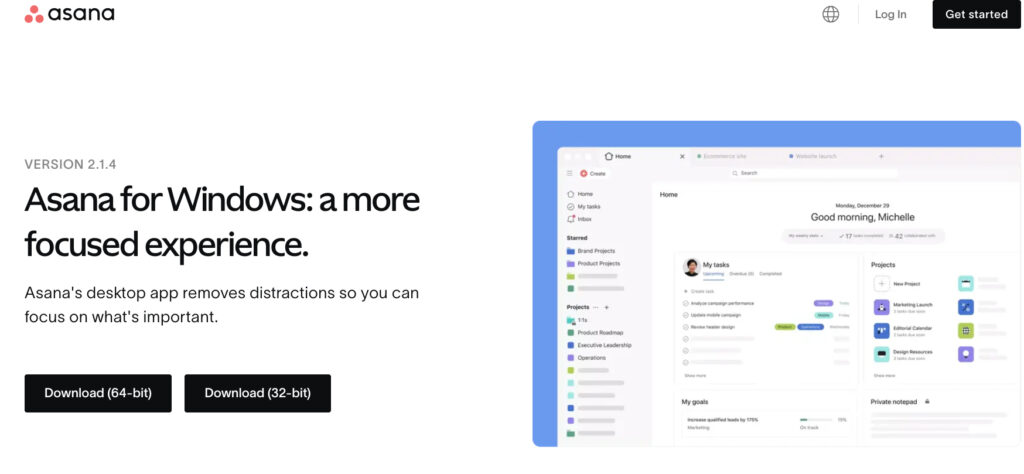
asana.com
Motion’s biggest competitor in the project management space, Asana, is a Windows, iOS, and Android app. This app’s success is due to its creation of a platform for team collaboration, time tracking, integrated to-do lists, project progress and meeting arranging across multiple time zones. The desktop app syncs with your mobile device for uninterrupted project management.
Main Features
Task Assignments
With Asana, you can assign tasks to individual team members or whole teams. Track the progress of the tasks within projects and understand how productive each team member is. For instance, if your threshold for working on a specific project is 40 hours a week, you can track which team members are over- and under-committing to the work.
Manage Complex Projects
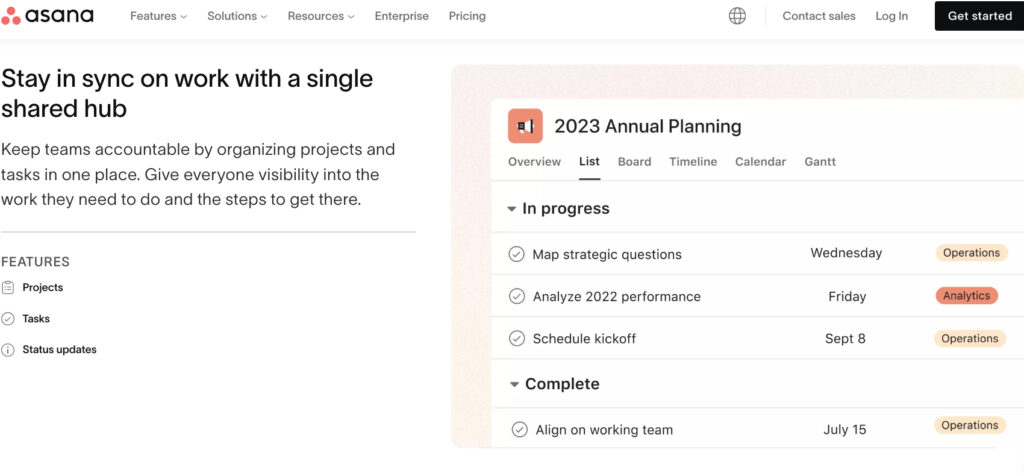
Asana.com
This software is ideal for teams managing multiple and complex projects in different locations. Asana comes with a built-in reporting feature that gives you up-to-date information about projects across teams. Asana will rearrange work according to the team’s progress and the project deadline.
Real-time communication keeps everyone in sync and up-to-date on changes to projects. You can monitor each step of a complex project from the dashboard and involve team members in resolving problems. Manage projects like a pro – even if you aren’t one!
Project Views
With Asana you can move between projects seamlessly with a single click. You can see projects how you prefer to see them by surfacing the most relevant information for your team. Drag and drop tasks to instantly update your project timeline.
Price
Basic features are available to individuals and small teams for free. However, growing teams need to track multiple projects and meet deadlines, which will cost $10.99 per user per month, billed annually. For companies that need to manage a portfolio of work and goals across departments, the advanced plan at $24.99 per user per month might be more suitable.
Why Choose Asana over Motion?
Asana helps teams to stay focused when the pressure is on. From personal tasks to scheduling meetings, Asana provides a comprehensive project management tool. Cheaper than Motion, Asana allows you to create sophisticated workflows and makes excellent use of automation to keep all the elements of a project running smoothly. Asana also integrates seamlessly with many third-party tools and software.
Sunsama – Work-life balance
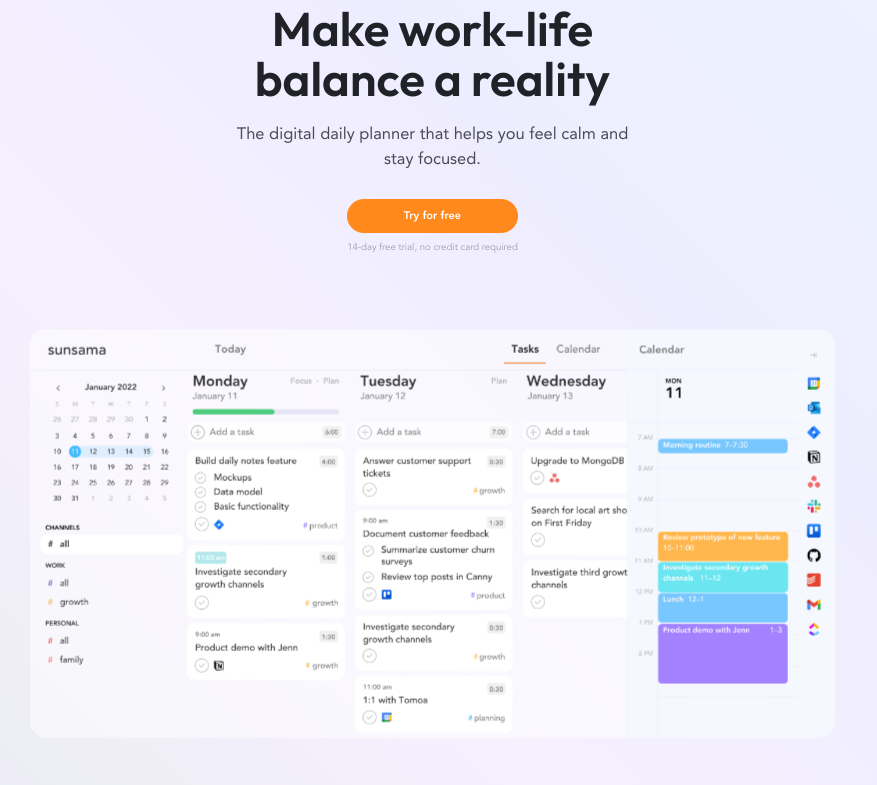
sunsama.com
Sunsama is a dynamic productivity app that’s approach is different from Motion. Sunsama is specifically designed to create a balance between work and personal tasks and goals, helping users to effectively make space for both areas of their lives.
Main Features
Unified daily view
Sunsama allows you to pull in daily tasks from task management apps, emails from Google or Outlook, and meetings from your calendar.
Drag and drop from other third-party apps
Browse your tasks in Asana, ClickUp, Github, Jira, Linear, Monday, Notion, Todoist, Trello within Sunsama and pull in the ones you want to work on today.
Follow up on Slack and Teams messages
Turn Slack and Teams messages into tasks. Remember to follow up without feeling like everything is urgent.
Price
Sunsama will let you try the product for free for 14 days. You are not obligated to buy it, and no credit card is required. The yearly subscription is $16 a month, billed annually, and the monthly subscription is $20 a month. This makes it much cheaper than Motion for individuals, freelancers, small business owners, and anyone who wants to integrate all aspects of their personal and work lives.
Why Choose Asana over Motion?
Sunsama is really about taking all the bits and pieces of your life which are created by other productivity apps and bringing them together in one place, where the AI will help you create work-life balance. You can sync with your daily calendars as well as automate the scheduling of daily and recurring tasks.
Motion will not necessarily prioritize your work-life balance as an objective, but Sunsama will. If this is something that’s important to you, then this software is an ideal choice.
Who are these apps for?
| Timewise Calendar | Asana | Sunsama |
|---|---|---|
| Professionals, freelancers, parents, students, hobbyists | Teams, professionals, executives | Professionals, Entrepreneurs, freelancers, students |
Conclusion
In this article, we have comprehensively reviewed 3 of the best alternatives to Motion. Based on user experiences and suitability, we ranked the alternatives with Timewise Calendar providing the most suitable alternative to Motion when you need an intelligent and intuitive calendar scheduling app.
This software is also very affordable compared to the other alternatives, yet it does not sacrifice quality to achieve this objective. With the powerful AI features, you’ll be able to get your life in order and even make time for things that really count.
Also, other software does not offer a three-month trial, perhaps a week or two at a time, but that is not really enough time to watch it in action as you miss deadlines, it reassigns tasks, etc. The three-month trial offered by Timewise Calendar seems much more appropriate to get a good feel for the software. Besides, if you really stick with something for three months, you’ll probably be hooked on it by then.
Asana emerges as an excellent alternative for teams that don’t want to use Motion’s project management capabilities, and Sunsuma is a favorite for those that want to pull tasks, meetings, emails and projects together in one place while needing the focus to be on work-life balance.
Until next time when we cover more productivity and AI calendar scheduling topics.
Launch Today
Ready to elevate your game?
Start your 14-day free trial today.
Take control of your schedule and increase your efficiency. Timewise Calendar helps you manage your tasks effortlessly, so you can focus on what matters most.
